Harping Midi
Harping! Midi Player is a program created by Javier Argomedo that will convert Midi files to Harmonica Tab. You can download a working version for free. But in order to save any work you do with it, you will have to register your copy. I believe you will find that it is well worth the mere $16.00 he is asking.
How to download and install
- To get your Harping! Midi Player you must go to http://www.harpingmidi.com/download.html
- Then you must download the version that suits you and install it on your computer
- When you click to download it, you may be asked if you want to save or open it, Click Save
- When it’s finsihed downloading click on the HarpingSetup file, and follow the instalation instructions.
How to use Harping Midi Player
- Check out our Links Page for a list of MIDI sites and search engines.
- As an example of a midi file to work with, right click desperado-in-g.mid, save it, and open it in “Harping Midi”
- When you open desperado-in-g.mid in HarpingMidi it will look like this:
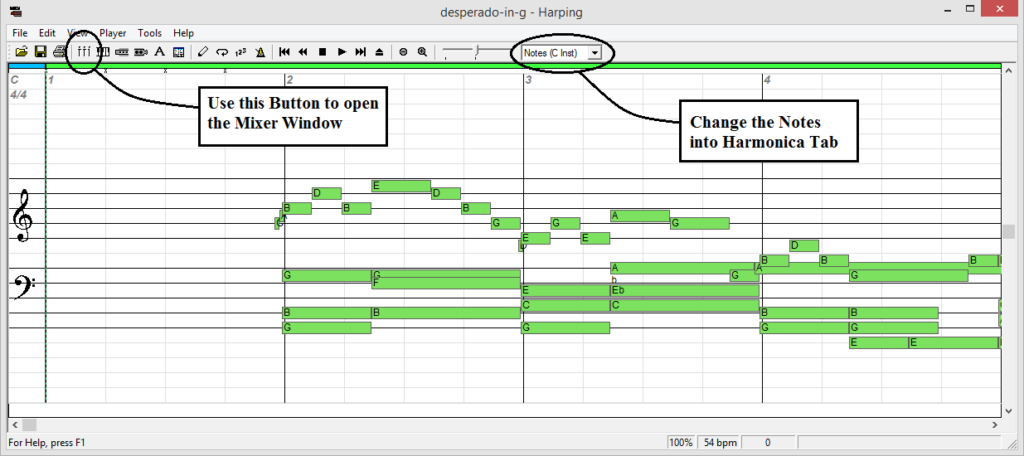
- Press play just to see how things work and then open the Mixer Window which will look like this:
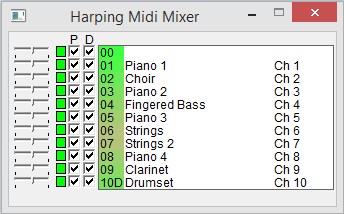
- What you need to do now is find the melody track.
- You can use the Mixer Window to mute different tracks. You can also hide tracks from the music staff which will help you determin which is the melody track.
- With the following Mixer configuration you will notice that the Clarinet track is the melody track and the one you need tab for.
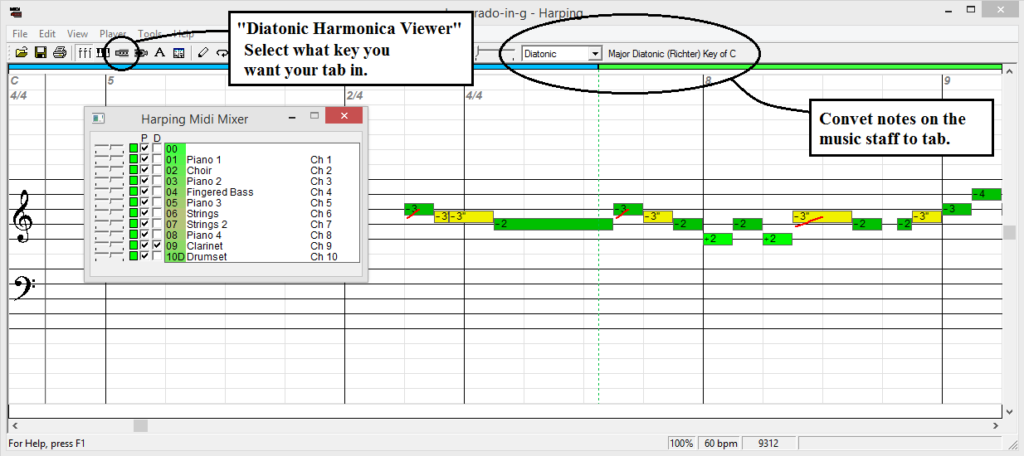
- Our MIDI file is in the key of “G” and our tab is for a “C” harmonica. So you can now play Desperado (starting on 3 draw) in Second Position on your “C” harmonica by following the tab.
- However if you open the the “Diatonic Harmonica Viewer” and check the “Show Stats” box you will notice that there are 37 bends and 5 overblows in this tab.
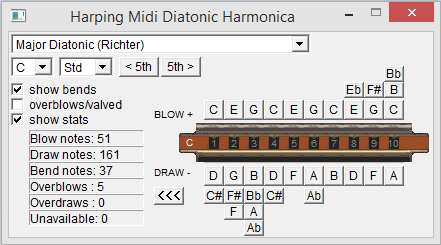
- This is goin to make parts of the song difficult to play. So we need to experiment with it to improve the playability.
- Click: Tools > Transpose > All full octave Up
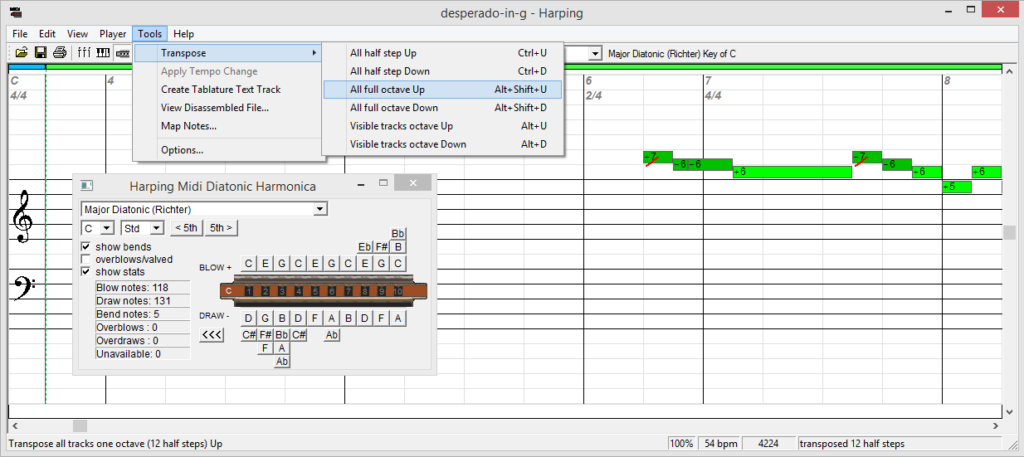
- Now our tab starts on “draw 7” and only has 5 bends according to the stats. But you may find that this is a little high pitched, so we’ll connvert it to be played on an “A” Harmonica.
- Change the Harmonica key to “A” and transpose the MIDI file down 3 semitones from “G” to “E”
- You will need to click “All half step Down” 3 times to get to “E” which is second position on an “A” Harmonica.
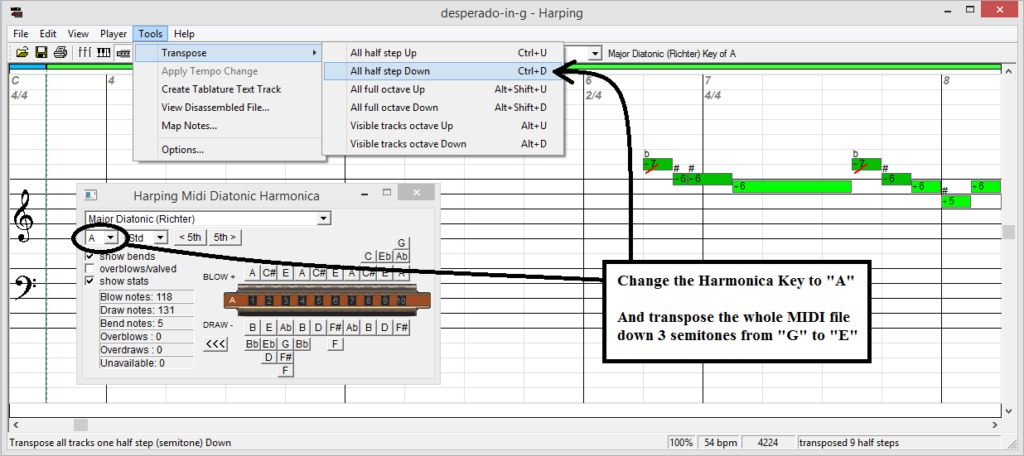
- Now that our song is a lot more playable we can create the Tab Track.
- Click: Tools > Transpose > Create Tablature Text Track.
- You will now see your tab track at the bottom of the page.
- You should create your tab track when viewing the melody track only, because the program will create tab for all tracks together if you let it.
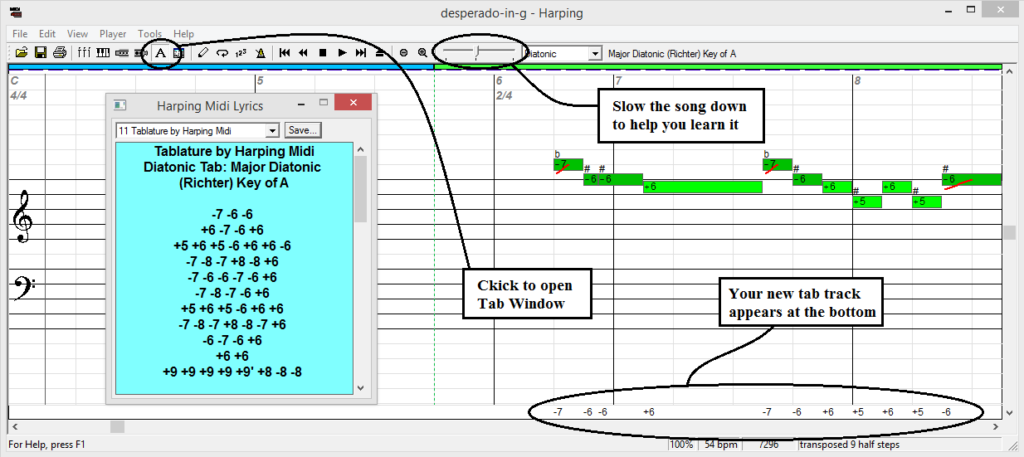
- You should now save you MIDI file as desperado-in-e.mid
Note:
This is an good song for demonstrating how to use the Harping Midi program, but it is still quite a difficult song to learn if you are new to Harmonica. You may want to learn some easier songs first, before tackeling this one.